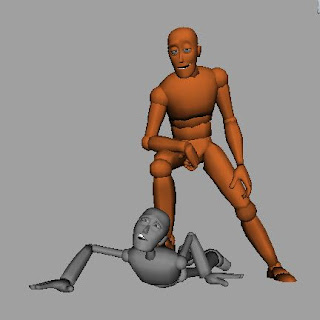Bottle from Kirsten Lepore on Vimeo.
Monday, November 22, 2010
Wednesday, November 10, 2010
Tangled - Clip
I'm super crazy to watch this movie... the characters are super Appealing!!! I already want them all as toys haha
Tuesday, November 9, 2010
Thursday, September 2, 2010
Acting it Out
One day at work Jamy Wheless (my boss =oD) gave us this link to an article on 11SecondClub's website... This was gold to me because everything said there about acting helps me open my mind on how to approach a shot when you have to include acting.
It was written by Eric Scheur, I totally recommend it!
From 11secondclub.com.
It was written by Eric Scheur, I totally recommend it!
From 11secondclub.com.
Josh Burton: Morpheus Rig
This rig looks just awesome, it'll be something like Bishop 2.0 which is already fantastic!!
Just click on the image to go to Josh's site, I found out about this rig @ animatorsresource.blogspot.com
Just click on the image to go to Josh's site, I found out about this rig @ animatorsresource.blogspot.com
Numan Rig
I found this rig @ animationaac.blogspot.com, I haven't played with it but for what it seems it's Norman rig with few body proportion changes =o).
Sunday, August 15, 2010
Lightstream Image
This is an image posted at Lightstream Animation Studios website, I love the quality of it!
I'm so excited for what comes next for them, I'm so happy that I got to work with them for 2 months, even though my contract it's almost over, I got to learn tons from them. It's an amazing crew and I'm sure great things will come out from this studio!
Saturday, July 17, 2010
The Wind in the Willows - Weta Digital
Weta Digital is creating their own animated feature, thx Devank for the link =oD
It makes me want to see more!!
http://www.thewindinthewillowsthemovie.net/
It makes me want to see more!!
http://www.thewindinthewillowsthemovie.net/
Tuesday, July 6, 2010
Thursday, July 1, 2010
Coalition of the Willing Launch
I got this from Motionographer.
It's an animated short about an online war against global warming in a post-Copenhagen world. But I love the combination of styles!
It's an animated short about an online war against global warming in a post-Copenhagen world. But I love the combination of styles!
Coalition Of The Willing from coalitionfilm on Vimeo.
Wednesday, June 30, 2010
Friday, June 25, 2010
Wednesday, June 16, 2010
Lightstream Animation Studios

Today is my first day of a 4 weeks project at Lightstream Animation Studios. I feel super lucky to be working with this company in my first job here in US, the team includes people I knew from AM and AAU and the atmosphere feels very nice.
This company has an amazing quality in their reel, please if you can take a look at their website: http://www.lightstreamanimation.com.
Thursday, May 20, 2010
Azureus Rising by Black Sun Entertainment
It made me happy to see a friend rigger in the credits!
Denis Georgiev -----> totally recommended as a rigger visit his site: http://puppettd.com/
Animation Tips and Tricks - How did you get your first job at a studio?
This is a great post found @ Animation Tips and Tricks blog. It gave me some inspiration now that I'm in job hunting mode. After reading this I realized that your dream job is never impossible to get, you just have to work hard to get it.
I'm copying the post exactly as it appears in Animation Tips and Tricks blog. Written by Mark Pullyblank.
The process of landing my first job had a profound effect on my life. I call it the “Build Your Own Crowbar Approach.”
A bit of back-story: I entered animation school at the ripe old age of 33. At that time I had a wife, a one-year-old child and another on the way. People were telling me how difficult the industry was to break into and that I'd probably never be able to feed my family.
I graduated in February 2003, and immediately hit the streets. I began by mailing out 50 demo reels and waited. Nothing. Not a single response. My first thought was, I needed a better cover letter and a flashier DVD jacket. Oh, and color labels! I opened Photoshop and worked through the night, and in the morning I mailed out 25 more reels with new and improved packaging. Problem was, the content was the same, and (no surprise) so were the results.
Two months passed, and I had two hungry children and no job. Around that time a friend showed me some animation from another student who had just landed an internship at Pixar. I couldn't believe what I saw. I initially felt completely dismayed by the high standard of his work, but after I calmed down, Cameron Miyasaki's animation became my personal yardstick. I closed Photoshop and got back to animating. I would bump into people who knew someone who worked in the industry, and I would hunt them down and beg for their feedback.
I called an animator at Radical Games in Vancouver who looked at my work and told me the quality was such that it would be a waste of time to show his supervisor. I fortified my ego and asked him for specifics. He gave me a list of notes and brushed me off. I hung up the phone and worked through the night. The next morning I dropped off a new reel with his revisions. He called me that afternoon and said he'd try to get me in for an interview. It never happened, but I knew I was on the right track. A few days later a friend introduced me (via email) to a character designer at Pixar named Jason Deamer. Through Jason I was put in touch with Victor Navone who graciously agreed to look at my work and provide me with feedback. I was already a big fan and completely blown away to be receiving his input. Over the next few weeks, I slaved over my computer, determined not to waste Victor's time. He was extraordinarily generous with his critiques and my skills began to rapidly improve. During that time, I would occasionally mail out a reel or two, but I was so fixated on the work, I kind of forgot about the job search. Eventually I received a phone call from Brian Moylen, head of the VFX department at Rainmaker Animation. They were gearing up for the first Garfield movie and he invited me in for an interview. It was not only my first interview, but my first response of any kind from the industry.
When I sat down in Brian’s office, he reached into his desk and produced my demo reel. I was struck by what I had submitted... a clear DVD jewel case with a blank CD on which I had scribbled my name and phone number with a sharpie. No inserts, no labels - nothing. When he played my demo reel, I was struck a second time by the absence of my school work. It had been five months since I had graduated, and in that time, I had replaced two years of student work. I landed the job, fed my family and eventually worked my way up to the position of animation supervisor. At one point, shortly after I started working at Rainmaker, a fellow artist approached me and told me the tale of his friend at Radical who talked about a guy who asked him for a critique of his reel and then resubmitted a new reel the following day. Small industry.
I'm copying the post exactly as it appears in Animation Tips and Tricks blog. Written by Mark Pullyblank.
The process of landing my first job had a profound effect on my life. I call it the “Build Your Own Crowbar Approach.”
A bit of back-story: I entered animation school at the ripe old age of 33. At that time I had a wife, a one-year-old child and another on the way. People were telling me how difficult the industry was to break into and that I'd probably never be able to feed my family.
I graduated in February 2003, and immediately hit the streets. I began by mailing out 50 demo reels and waited. Nothing. Not a single response. My first thought was, I needed a better cover letter and a flashier DVD jacket. Oh, and color labels! I opened Photoshop and worked through the night, and in the morning I mailed out 25 more reels with new and improved packaging. Problem was, the content was the same, and (no surprise) so were the results.
Two months passed, and I had two hungry children and no job. Around that time a friend showed me some animation from another student who had just landed an internship at Pixar. I couldn't believe what I saw. I initially felt completely dismayed by the high standard of his work, but after I calmed down, Cameron Miyasaki's animation became my personal yardstick. I closed Photoshop and got back to animating. I would bump into people who knew someone who worked in the industry, and I would hunt them down and beg for their feedback.
I called an animator at Radical Games in Vancouver who looked at my work and told me the quality was such that it would be a waste of time to show his supervisor. I fortified my ego and asked him for specifics. He gave me a list of notes and brushed me off. I hung up the phone and worked through the night. The next morning I dropped off a new reel with his revisions. He called me that afternoon and said he'd try to get me in for an interview. It never happened, but I knew I was on the right track. A few days later a friend introduced me (via email) to a character designer at Pixar named Jason Deamer. Through Jason I was put in touch with Victor Navone who graciously agreed to look at my work and provide me with feedback. I was already a big fan and completely blown away to be receiving his input. Over the next few weeks, I slaved over my computer, determined not to waste Victor's time. He was extraordinarily generous with his critiques and my skills began to rapidly improve. During that time, I would occasionally mail out a reel or two, but I was so fixated on the work, I kind of forgot about the job search. Eventually I received a phone call from Brian Moylen, head of the VFX department at Rainmaker Animation. They were gearing up for the first Garfield movie and he invited me in for an interview. It was not only my first interview, but my first response of any kind from the industry.
When I sat down in Brian’s office, he reached into his desk and produced my demo reel. I was struck by what I had submitted... a clear DVD jewel case with a blank CD on which I had scribbled my name and phone number with a sharpie. No inserts, no labels - nothing. When he played my demo reel, I was struck a second time by the absence of my school work. It had been five months since I had graduated, and in that time, I had replaced two years of student work. I landed the job, fed my family and eventually worked my way up to the position of animation supervisor. At one point, shortly after I started working at Rainmaker, a fellow artist approached me and told me the tale of his friend at Radical who talked about a guy who asked him for a critique of his reel and then resubmitted a new reel the following day. Small industry.
10 Second Reels

I'm so happy that me and my hubby could publish our 10 second reels.
Some examples:
10 Second Reel - Manuel Escotet - Animation from AAU ANM + VFX on Vimeo.
10 Second Reel - Arut Tantasirin - Animation from AAU ANM + VFX on Vimeo.
10 Second Reel - Miurika Valery - Animation from AAU ANM + VFX on Vimeo.
10 Second Reel - Gak Gyu Choi - Modeling from AAU ANM + VFX on Vimeo.
10 Second Reel - YongJin Kim - Modeling from AAU ANM + VFX on Vimeo.
10 Second Reel - Esteban Pacheco - Modeling from AAU ANM + VFX on Vimeo.
Tuesday, May 4, 2010
Amazing Headless Studio Reel
Thanks to my friend Kamal Jasmath for the tip!!!
Headless studio reel 2010 from Headless Productions on Vimeo.
Thursday, April 22, 2010
Wednesday, April 21, 2010
Cocotte Minute - Gobelins
Cocotte Minute from Cocotte Minute on Vimeo.
Student film by:
* Thibault BERARD
* Sylvain MARC
* Loïc MIERMONT
* Amandine PECHARMAN
* Nathalie ROBERT
* Romain VACHER
Thursday, April 15, 2010
GraphFilter - it's a sweet tool found at animationbuffet
Description:
Allows the user to filter which curves are visible in the graph editor. Works with multiple selections as well as custom attributes. Saves you the trouble of scrolling through the object list and ctrl-selecting all the x-translate curves (for example).
Creates a pop-up window with a list of all keyable attributes of all selected objects.
Simply select the channel (or channels) and hit the "Filter Selected" button.
Has "replace" & "append" modes and a Graph-Editor toggle button.
To access the tool ---> GraphFilter
I was looking for a script like this for so long, I'm so happy that I found it, it save me time, thanks JD for posting the link in your AnimationBuffet's blog.
Allows the user to filter which curves are visible in the graph editor. Works with multiple selections as well as custom attributes. Saves you the trouble of scrolling through the object list and ctrl-selecting all the x-translate curves (for example).
Creates a pop-up window with a list of all keyable attributes of all selected objects.
Simply select the channel (or channels) and hit the "Filter Selected" button.
Has "replace" & "append" modes and a Graph-Editor toggle button.
To access the tool ---> GraphFilter
I was looking for a script like this for so long, I'm so happy that I found it, it save me time, thanks JD for posting the link in your AnimationBuffet's blog.
Sunday, April 11, 2010
Wednesday, March 31, 2010
Friday, March 26, 2010
Body Language - found @ spungella.com
I'm posting this as it was written by JD in his blog:
I'm a total nerd and I love gadgets. So I'm an avid reader of Gizmodo.com. Today a picture was featured that showed Steve Jobs and Eric Schmidt talking to each other. The press is reporting a feud between Apple and Google, so everybody is all over this picture. Me too, but more from a pose point of view. When I first saw it I thought Schmidt's pose is very submissive. It's like a school boy who's in trouble and who's sitting in front of the principle. :)
Gizmodo has an analysis by Janine Driver who's a body linguistic expert, in case you want to know more and see more comparison images.Here's the main the pic that started it all:

I'm a total nerd and I love gadgets. So I'm an avid reader of Gizmodo.com. Today a picture was featured that showed Steve Jobs and Eric Schmidt talking to each other. The press is reporting a feud between Apple and Google, so everybody is all over this picture. Me too, but more from a pose point of view. When I first saw it I thought Schmidt's pose is very submissive. It's like a school boy who's in trouble and who's sitting in front of the principle. :)
Gizmodo has an analysis by Janine Driver who's a body linguistic expert, in case you want to know more and see more comparison images.Here's the main the pic that started it all:

Blog's New Look
Today I received an email saying that Blogger has a new tool, a Blogger Template Designer. Well I decided to play around and I liked this style because it kind of goes with my website... I hope it's not too dark =oD hehe.
I think it's cleaner.
** Well I updated it again... whatever... haha
I think it's cleaner.
** Well I updated it again... whatever... haha
Wednesday, March 24, 2010
How To Transfer UVs After Rigging
I was trying to transfer UVs and it was a complete failure until I found this on Gabnation's blog, I'm copying it exactly as it appears in that blog. Thanks gabnation's blog for that helpful post.
I think this is a common problem in 3D production, but somehow or another, I couldn’t find a proper solution after hours of Googling. You’ve rigged your character, attached facial blendshapes, and now you need to transfer new UV maps to your current character. Maya’s transfer mesh attributes seems like an easy solution, but wait! You can’t delete the node after the operation, and neither can you delete the geometry that you transferred the UVs from. What do you do?
TheCrone has the answer. Taken from his blog:
Every object has a “shape orig” node which represents what an object was before it was deformed. We can apply a UV transfer to this no problem which will also transfer up the stack to your rigged object.
I access it like this:
1. Select your rigged object, in the hypergraph hit options/display/ hidden nodes & shape nodes
2. You’ll see a hidden node which is your Orig node, or what your object was before rigging.
3. In the orig node’s attribute editor under object display, uncheck ‘intermediate object’
4. Your Orig node is now accessible.
5. Apply your UV transfer attributes to it – then delete it’s history.
There you go – you’ve applied your transfer to your object via it’s history object. Maya sees it that you performed this operation before rigging. Now why Autodesk hasn’t made a tool for this….who knows.
Thank you so very much my clever friend. You are a lifesaver. Considering how difficult this information was to come by, I’m doing my part in disseminating it. Here’s to helping future victims of merciless Maya.
I think this is a common problem in 3D production, but somehow or another, I couldn’t find a proper solution after hours of Googling. You’ve rigged your character, attached facial blendshapes, and now you need to transfer new UV maps to your current character. Maya’s transfer mesh attributes seems like an easy solution, but wait! You can’t delete the node after the operation, and neither can you delete the geometry that you transferred the UVs from. What do you do?
TheCrone has the answer. Taken from his blog:
Every object has a “shape orig” node which represents what an object was before it was deformed. We can apply a UV transfer to this no problem which will also transfer up the stack to your rigged object.
I access it like this:
1. Select your rigged object, in the hypergraph hit options/display/ hidden nodes & shape nodes
2. You’ll see a hidden node which is your Orig node, or what your object was before rigging.
3. In the orig node’s attribute editor under object display, uncheck ‘intermediate object’
4. Your Orig node is now accessible.
5. Apply your UV transfer attributes to it – then delete it’s history.
There you go – you’ve applied your transfer to your object via it’s history object. Maya sees it that you performed this operation before rigging. Now why Autodesk hasn’t made a tool for this….who knows.
Thank you so very much my clever friend. You are a lifesaver. Considering how difficult this information was to come by, I’m doing my part in disseminating it. Here’s to helping future victims of merciless Maya.
Monday, March 22, 2010
Thursday, March 11, 2010
How to Cheat in Maya by Eric Luhta

This a great book I just received in the mail. It shows you a lot of stuff about maya from an animator point of view, that's right, from someone like most of us.
Eric explains everything in a simple way and give you a new rig named Goon which is a mix between Norman and Bishop's rig, in other words, Norman with steroids ;o).
I totally recommend this book and the rig to play around!
Monday, March 8, 2010
Thursday, March 4, 2010
Wednesday, February 24, 2010
Tuesday, February 9, 2010
Drag and Overlapping Action by Keith Lango
This is a great tutorial (3 parts in total) that Keith Lango has on youtube. I forgot about them but after visiting http://animationaac.blogspot.com/ and seeing the link there I decided to put it here for easy access =oD
Acting Ideas

Andrew from SplineDoctors gives some tips on acting ideas:
Acting Ideas…
Posted using ShareThis
Throughout my animation career, good ideas will always win me over as opposed to fancy animation. For me, seeing animation that is fresh and new always reinvigorates me. When I would come out of a lecture, or a dailies review or anything where I saw or heard about an exciting idea, it would make me say: Why didn’t I think of that? It almost makes you frustrated and keeps you trying to think about a different way of doing something. Yes, there are scenes that don’t always require some sort of brilliant idea, but they call for something fresh. How do you infuse your work with good ideas? Here are a few suggestions:
1) People Watching: You get so much gold just by watching people. Putting yourself in places that you have not been can be really helpful. Travel, if you have the means is always great. If you go to a place where the way people do things is different, you can really come up with some interesting ideas for gestures, acting, body posture and so forth. If you are not able to travel far, just riding the subway or bus can be enough.
2) Watching Films. Who doesn’t like to watch movies? If you didn’t have the chance to go to film school, you should educate yourself on the key films that many film students watch. A place to start is the AFI list of top 100 films, but you can go much deeper. Look at films with a different eye. See the difference between the canned Warner Bros. gangster films, then look at someone like Marlon Brando in On the Waterfront or The Wild One to see a new style of acting. Brad Bird was speaking about how Brando really was lightning in a bottle and how nobody knew what they had at that moment in time.
3) Do something out of your comfort zone: An example might be taking an improv class… Improvisation teaches you how to come up with ideas very quickly. I am not saying that I am currently in an improv class, but I have in the past. If you have the time, its a fun way of experimenting with acting and comedy. When I was teaching at Academy of Art, we brought in improv actors to basically create scenes for us to animate too. It was so fun watching them come up with scenes… Some sucked and other worked, mostly because of timing.
4) Look in your backyard. Often times, you need not go farther then your relative or immediate family for a way someone or something is done. One of the guys here likes to touch his nose a lot, another always seems to have his hands in his arm pits, another never makes eye contact. The point being that interesting characters are all around us, we just need to find a way of getting that into our work. I know this all sounds obvious, but I need to constantly remind myself of this. Its so easy to rest on your laurels, but extracting a good ideas out of your work should feel somewhat painful. If it doesn’t, then something is wrong… Or you are truly gifted… For me, animation is a mountain of pain. When I start out I am fresh and by the time I get half way I am winded. The last part of the climb can be treacherous, but reaching the peak makes it worth while.
-Andrew
Monday, February 8, 2010
Friday, February 5, 2010
Thursday, February 4, 2010
Madame Tutli-Putli
I'm not sure if I posted this short before but after looking for something in Spungella I found this short which I saw long time ago and which I think it's incredible, take a look and pay special attention to the eyes, they are real!, I'm posting the link to how the eyes where done as found @ Spungella.
Article here: Eyes are the Window to Madame Tutli Putli by Mikes
Article here: Eyes are the Window to Madame Tutli Putli by Mikes
Tuesday, February 2, 2010
Four of the Five Oscar Nominated Shorts are available to watch Online
I copy here what I found @ Cartoon Brew:
Four of the five Oscar nominated animated shorts this year are available to view online. The only one that isn’t online is Logorama. Here are the links:
Watch French Roast.
Watch Granny O’Grimm’s Sleeping Beauty.
Watch The Lady and the Reaper.
Watch A Matter of Loaf and Death.
Original post @ Cartoon Brew here.
Four of the five Oscar nominated animated shorts this year are available to view online. The only one that isn’t online is Logorama. Here are the links:
Watch French Roast.
Watch Granny O’Grimm’s Sleeping Beauty.
Watch The Lady and the Reaper.
Watch A Matter of Loaf and Death.
Original post @ Cartoon Brew here.
Wednesday, January 20, 2010
Devils Angels and Dating looking for Animators
Director Michael Cawood (friend of a friend) is starting an animation over at DevilsAngelsAndDating.com and is looking for some strong animators to join the team and establish a high level of quality. Unfortunately I don't have enough time to try to join the team but the project sounds fun and I like the characters...
Visit his website for more information about the project and how to join the team:
http://devilsangelsanddating.ning.com/page/2892810:Page:1232
Thanks Daniel Harfmann for sharing this info to help your friend!!
Visit his website for more information about the project and how to join the team:
http://devilsangelsanddating.ning.com/page/2892810:Page:1232
Thanks Daniel Harfmann for sharing this info to help your friend!!
Monday, January 18, 2010
The Making of Avatar
Thanks Ashley for sharing this link:
http://www.youtube.com/watch?v=7c4kNLz_4E8&feature=player_embedded
(Sorry, no Embed available)
http://www.youtube.com/watch?v=7c4kNLz_4E8&feature=player_embedded
(Sorry, no Embed available)
Wednesday, January 13, 2010
Bobby Pontillas on Demo Reels
Demo Reel Reviews
When I was applying to the studios, I would always wonder what Demo Reel Reviews were like.
What do they talk about? How many people attend? Was someone taking notes? How many do they look at at one sitting? There are more than enough resources out there that address the golden demo reel do's and dont's ; Keep it short, best stuff up front, cut the so-so work. But even equipped with that knowledge, I know there's still a sense of vulnerability that comes with sending out your work.
I've been able to sit in on quite a few reviews since being here, so here are some things I've seen that I'd like to share to students wondering the same thing. It seems like after the holidays, a new wave of demos are being sent out, and hopefully this helps. I'm sure every studio is different, but here's how they go down at Blue Sky, and I'm betting there are lots of similarities.
-------------------------------------------------
-In an average week, there are maybe 2 reel reviews. The attendance varies , usually hovering around 8-12 animators, and one Animation PA loading about 6-10 reels per review. It's usually in this small theater room called the "Chop Shop". But your work will be projected on a pretty big screen.
-Any animator can come to these reviews, if the majority of the room likes it, it gets forwarded to the supervising animators. If the supervisors like it, they will contact the candidate.
When I was applying to the studios, I would always wonder what Demo Reel Reviews were like.
What do they talk about? How many people attend? Was someone taking notes? How many do they look at at one sitting? There are more than enough resources out there that address the golden demo reel do's and dont's ; Keep it short, best stuff up front, cut the so-so work. But even equipped with that knowledge, I know there's still a sense of vulnerability that comes with sending out your work.
I've been able to sit in on quite a few reviews since being here, so here are some things I've seen that I'd like to share to students wondering the same thing. It seems like after the holidays, a new wave of demos are being sent out, and hopefully this helps. I'm sure every studio is different, but here's how they go down at Blue Sky, and I'm betting there are lots of similarities.
-------------------------------------------------
-In an average week, there are maybe 2 reel reviews. The attendance varies , usually hovering around 8-12 animators, and one Animation PA loading about 6-10 reels per review. It's usually in this small theater room called the "Chop Shop". But your work will be projected on a pretty big screen.
-Any animator can come to these reviews, if the majority of the room likes it, it gets forwarded to the supervising animators. If the supervisors like it, they will contact the candidate.
Malcon Pierce on Demo Reels
An animators demo reel is a key player in getting into any animation studio. Putting together a solid demo reel that shows your strengths, and shows that you are unique can be priceless when it comes to finding a job. Alot of times reels are packed flashy menus and house music. This can really hurt your viewing time and could cost you the chance for a position.
Keep your demo reel simple. If you can set your DVD up so that it automatically plays when it is inserted into the dvd player, that’s better than a huge custom DVD menu that is hard to navigate through. If you do have a menu, make sure there is a big play button that is easy to read so that the employers view your reel can easily start your reel. Remember that studios get many demo reels and when viewing them, the last thing they want to do is have to figure out how to play the reel. If the reel is to complicated just to play, you run the risk of just getting skipped.
Also, be careful about putting in music in your reel. Remember that not everybody likes house music, or country! This can hurt your reel.. it is very detracting. Let the animation do the talking.
Don’t worry about textures and lighting etc in your reel. If your applying for an animation position, don’t get caught up in texturing and lighting your animation. Playblast can work just fine. If you have an animation that is loaded down with bad texturing and bad lighting, it can hurt the animation. So play it safe and just worry about the animation. The people looking at your reel can see right through all the fancy rendering. Spend your time on the animation, that is whats going to get you hired.
Keep your demo reel simple. If you can set your DVD up so that it automatically plays when it is inserted into the dvd player, that’s better than a huge custom DVD menu that is hard to navigate through. If you do have a menu, make sure there is a big play button that is easy to read so that the employers view your reel can easily start your reel. Remember that studios get many demo reels and when viewing them, the last thing they want to do is have to figure out how to play the reel. If the reel is to complicated just to play, you run the risk of just getting skipped.
Also, be careful about putting in music in your reel. Remember that not everybody likes house music, or country! This can hurt your reel.. it is very detracting. Let the animation do the talking.
Don’t worry about textures and lighting etc in your reel. If your applying for an animation position, don’t get caught up in texturing and lighting your animation. Playblast can work just fine. If you have an animation that is loaded down with bad texturing and bad lighting, it can hurt the animation. So play it safe and just worry about the animation. The people looking at your reel can see right through all the fancy rendering. Spend your time on the animation, that is whats going to get you hired.
Saturday, January 9, 2010
World Builder by Bruce Branit
I was talking to a friend an in the middle of the conversation we started talking about this short which I had forgotten but it's really nice:
World.Builder from Kusanagi on Vimeo.
Thursday, January 7, 2010
Blink in relation to cinema podcast
My friend Richard O'Meara gave me a link to an interesting podcast he listened about blinks. They also give some links to books (In the blink of an Eye) and an abstract from Tamami Nakano about this.
Here the links:
Blink in relation to cinema podcast
Tamami Nakano’s study
Here the links:
Blink in relation to cinema podcast
Tamami Nakano’s study
Carlos Baena on Feedback
On Feedback
Feedback is quite a delicate part of what we do. Sometimes animators take it well and other times not so well. Over the years, I've come to learn that without feedback, my shots or anything I do would look like complete crap. Getting some fresh eyes on what it is that we do, really helps, especially when you are staring at your same shot for days and/or weeks.
I noticed people give feedback in some ways. I'm not writting here about how to give feedback...but instead, some pointers that may make the process a little easier.
* First, does the animator want feedback? Are you confortable giving feedback to a person? If you are not, then don't. However, if the animator is open for suggestions, that's a great quality as it shows he or she wants to improve the shot.
* Also, the feedback should be honest. I always go to particular animators at work, that I know will be direct on their feedback, and will not pull any punches. If I want to improve as an animator, I need that.
* Not all feedback is about things to correct in the shot. Even if the shot needs a lot of work, it's nice when someone brings up something that is actually working.
* Make the feedback constructive. Doesn't help to hear "That looks wrong" or "That area seems off". Instead, find ways to let them know how to fix it. Maybe the up/down curve could be smoothed out...or hold that pose there a little longer so that we read it.
* What kind of feedback are you passing? Is it feedback that will improve the shot based on what the animator has in there already, or is it feedback that will make it different? Big differences.
* I think it's important to respect the animators idea/choices. I would not want to give a friend feedback that will completely change their acting choices, unless they ask for it. Also, it's important to remember that this is their shot. Not my shot. Helps to keep that in mind.
Feedback is quite a delicate part of what we do. Sometimes animators take it well and other times not so well. Over the years, I've come to learn that without feedback, my shots or anything I do would look like complete crap. Getting some fresh eyes on what it is that we do, really helps, especially when you are staring at your same shot for days and/or weeks.
I noticed people give feedback in some ways. I'm not writting here about how to give feedback...but instead, some pointers that may make the process a little easier.
* First, does the animator want feedback? Are you confortable giving feedback to a person? If you are not, then don't. However, if the animator is open for suggestions, that's a great quality as it shows he or she wants to improve the shot.
* Also, the feedback should be honest. I always go to particular animators at work, that I know will be direct on their feedback, and will not pull any punches. If I want to improve as an animator, I need that.
* Not all feedback is about things to correct in the shot. Even if the shot needs a lot of work, it's nice when someone brings up something that is actually working.
* Make the feedback constructive. Doesn't help to hear "That looks wrong" or "That area seems off". Instead, find ways to let them know how to fix it. Maybe the up/down curve could be smoothed out...or hold that pose there a little longer so that we read it.
* What kind of feedback are you passing? Is it feedback that will improve the shot based on what the animator has in there already, or is it feedback that will make it different? Big differences.
* I think it's important to respect the animators idea/choices. I would not want to give a friend feedback that will completely change their acting choices, unless they ask for it. Also, it's important to remember that this is their shot. Not my shot. Helps to keep that in mind.
The Third & The Seventh by Alex Roman - just breathtaking
The Third & The Seventh from Alex Roman on Vimeo.
Made by just one guy, it's hard to believe that it's all CG.
A piece that tries to illustrate architecture art across a photographic point of view...what a great way to start blogging on 2010!
Here also some compositing breakdowns:
Compositing Breakdown (T&S) from Alex Roman on Vimeo.
Happy New Year!!
Subscribe to:
Posts (Atom)